GradeCam Go! Training for School/District Users Part 1
Basic introduction, GradeCam use, and Support options
Runtime: 17 minutes
GradeCam Go! Training for School/District Users Part 2
GradeCam Home Page features including Aggregated Data Sharing
Runtime: 24 minutes
GradeCam Go! Training for School/District Users Part 3
Customize Bubble Sheets for different Question Types, Partial Credit, Standards Assignment, and Multiple Versions
Runtime: 15 minutes
Teachers love using GradeCam data
Save Your Weekend in Less Than 90 Seconds!
GradeCam Grade Transfer